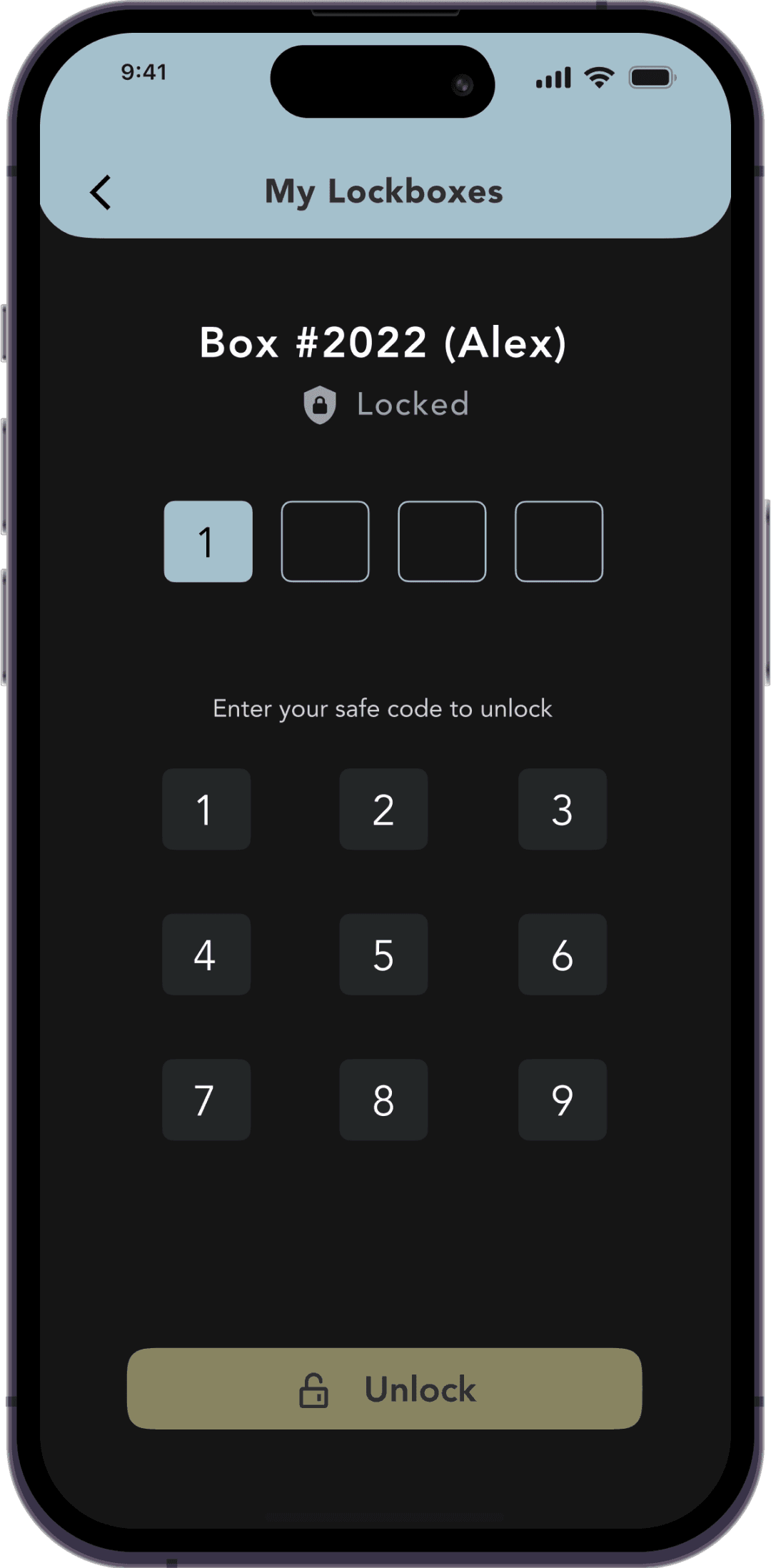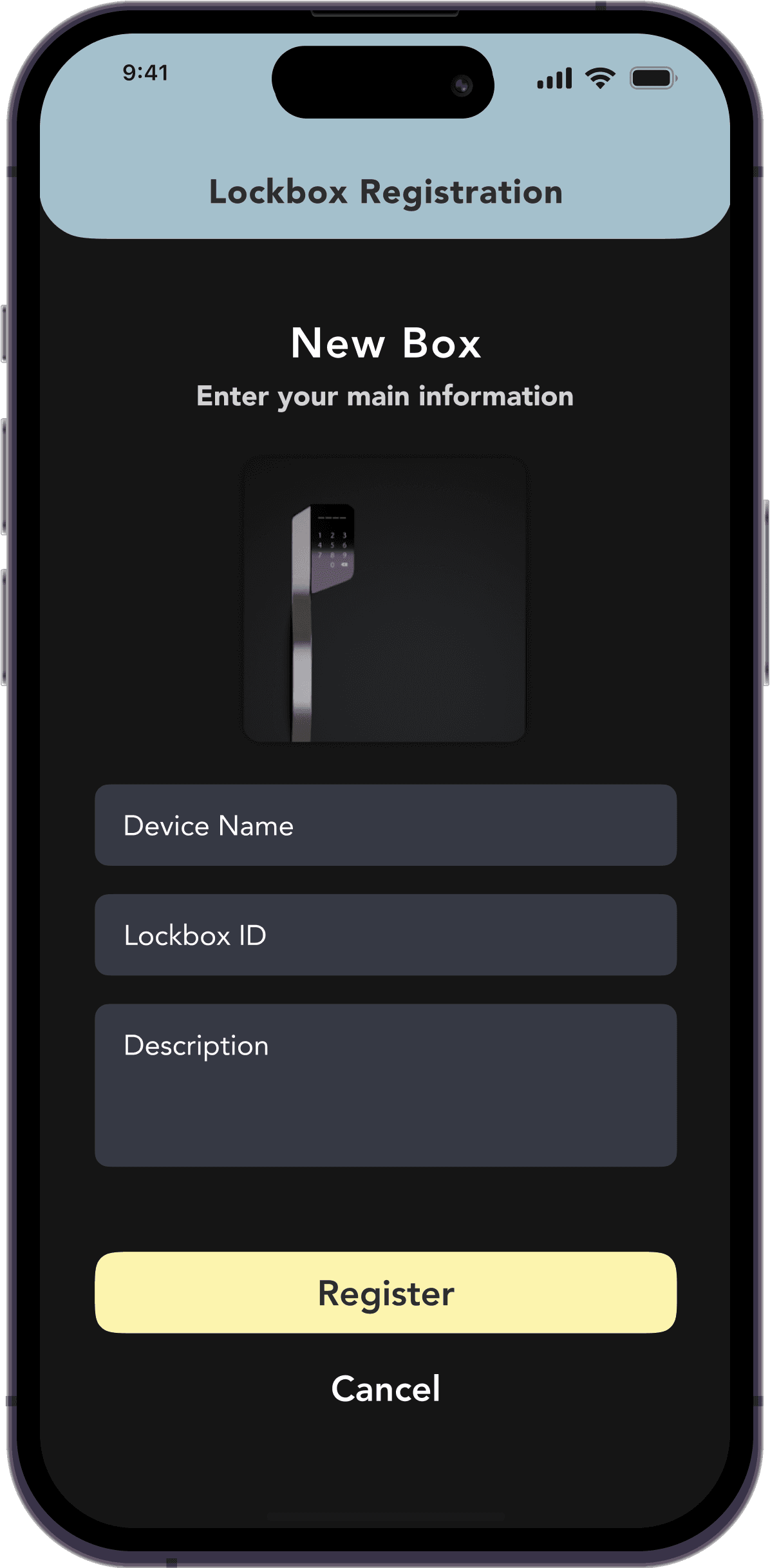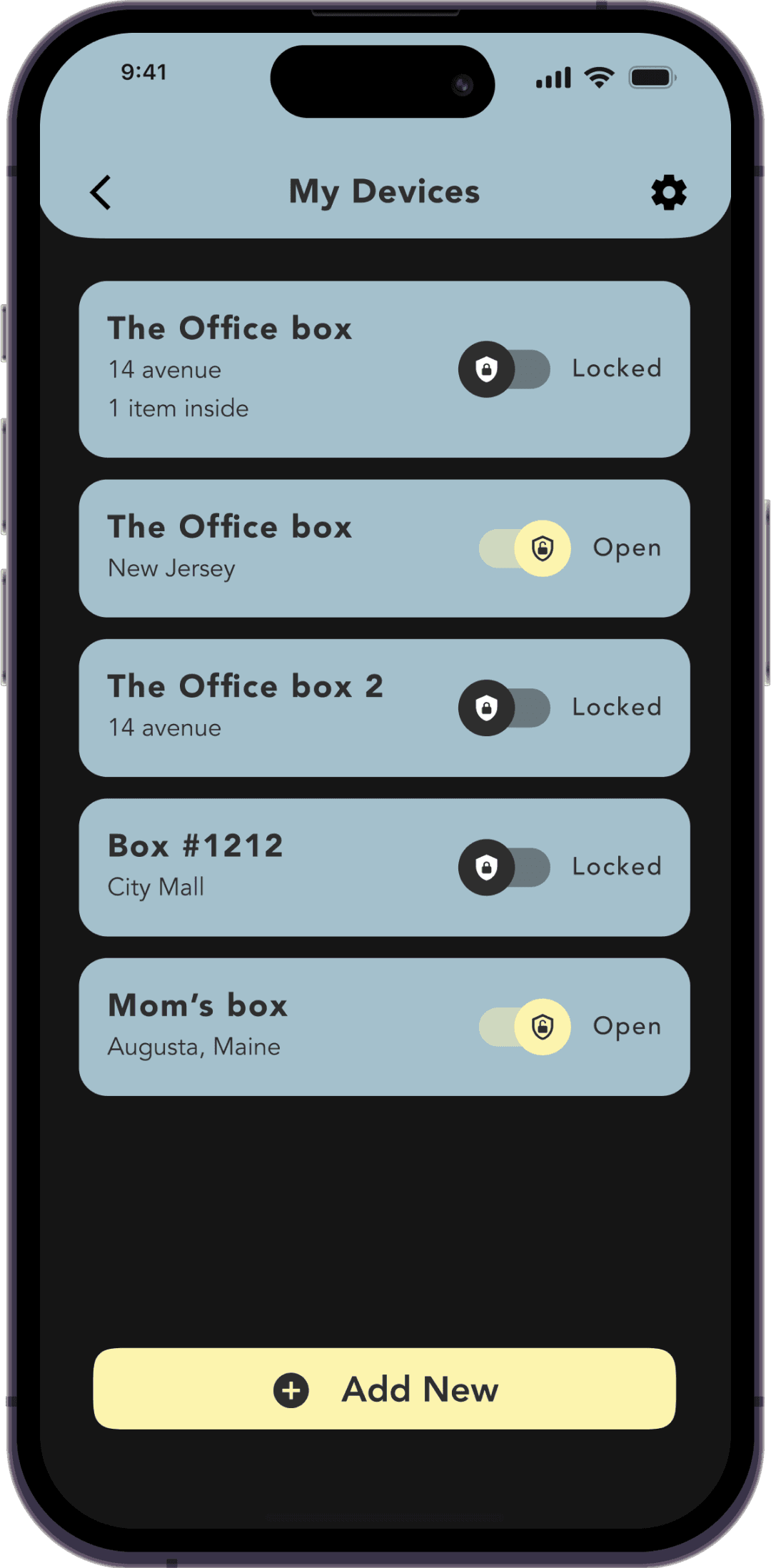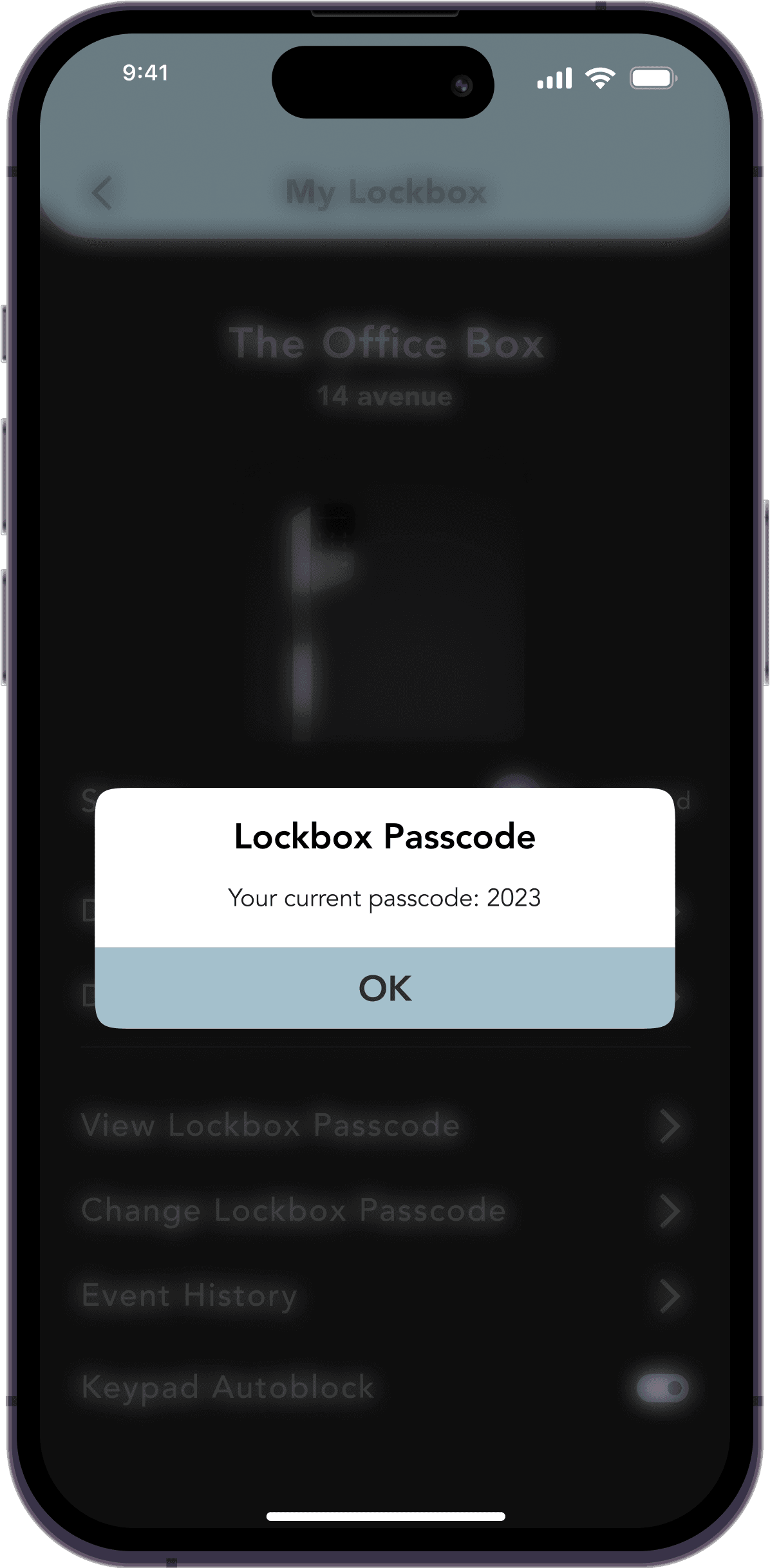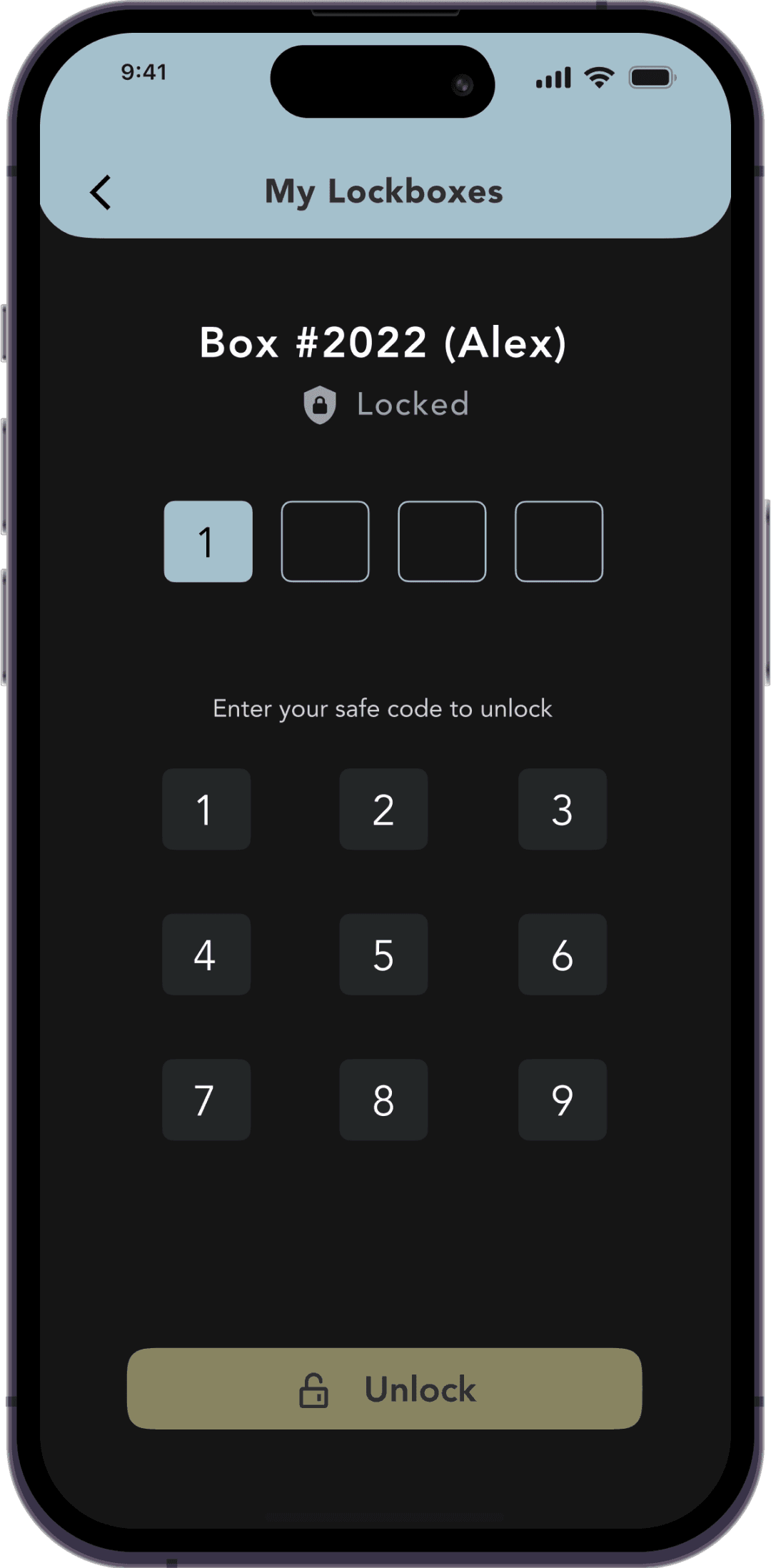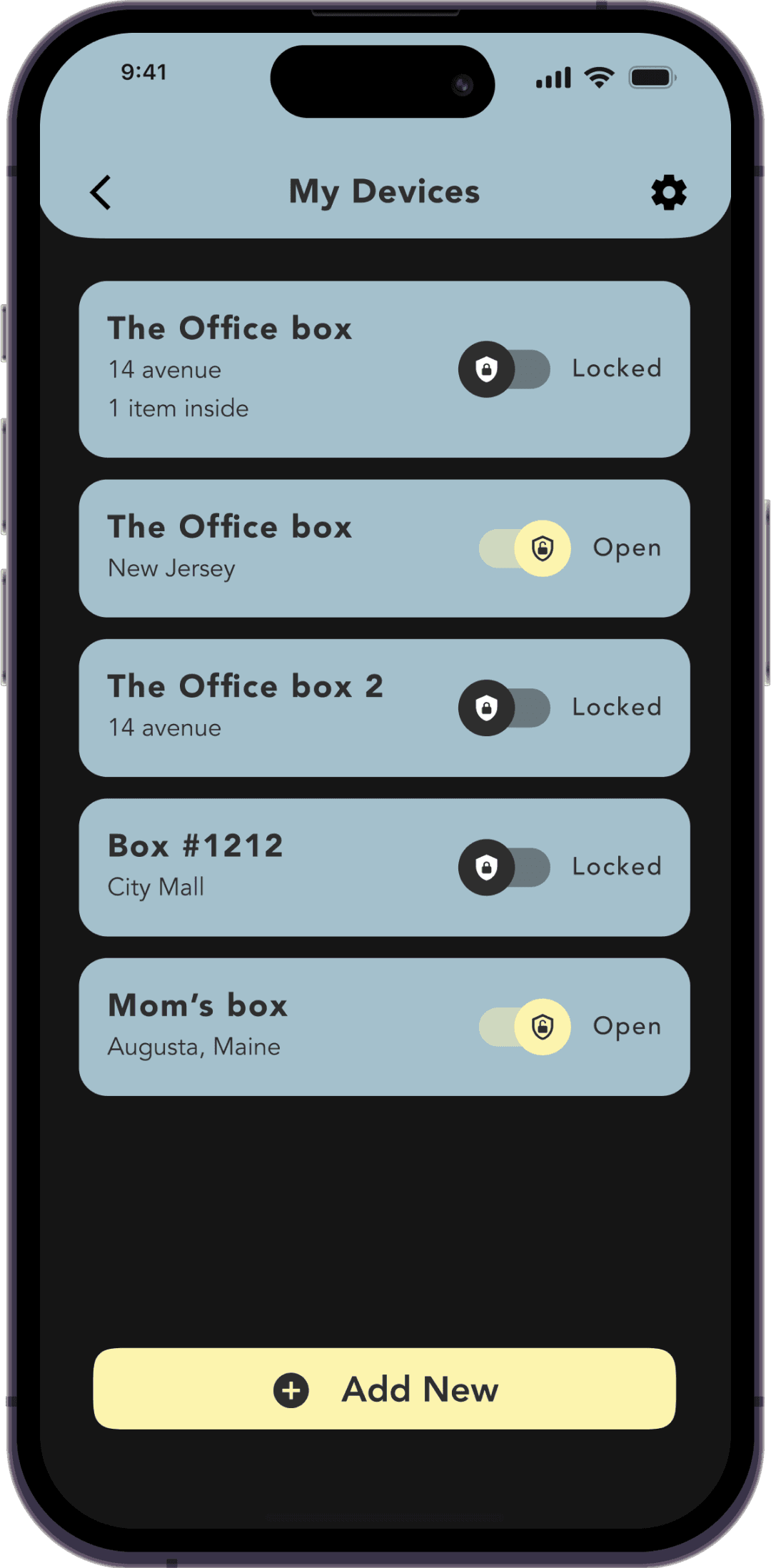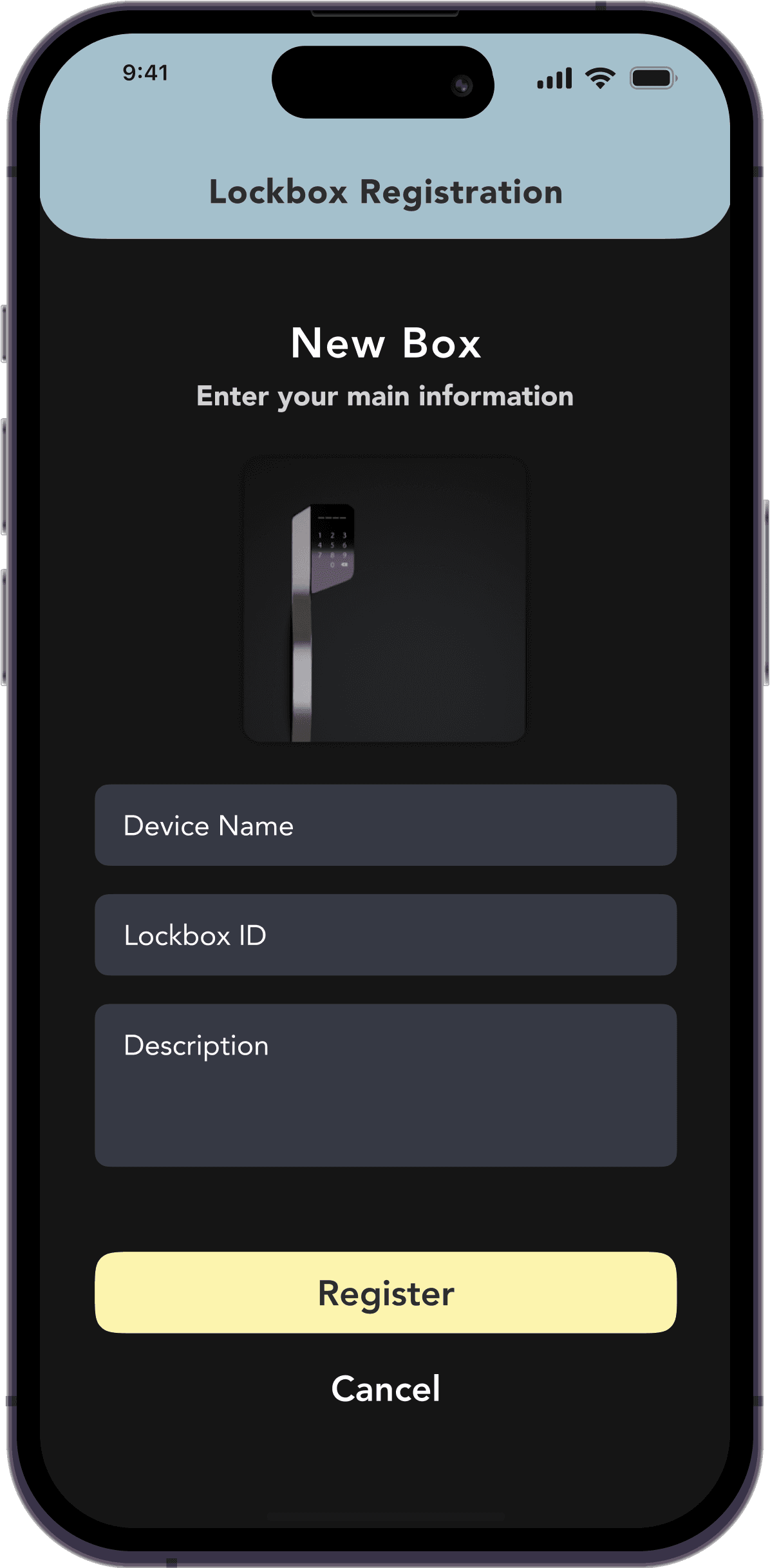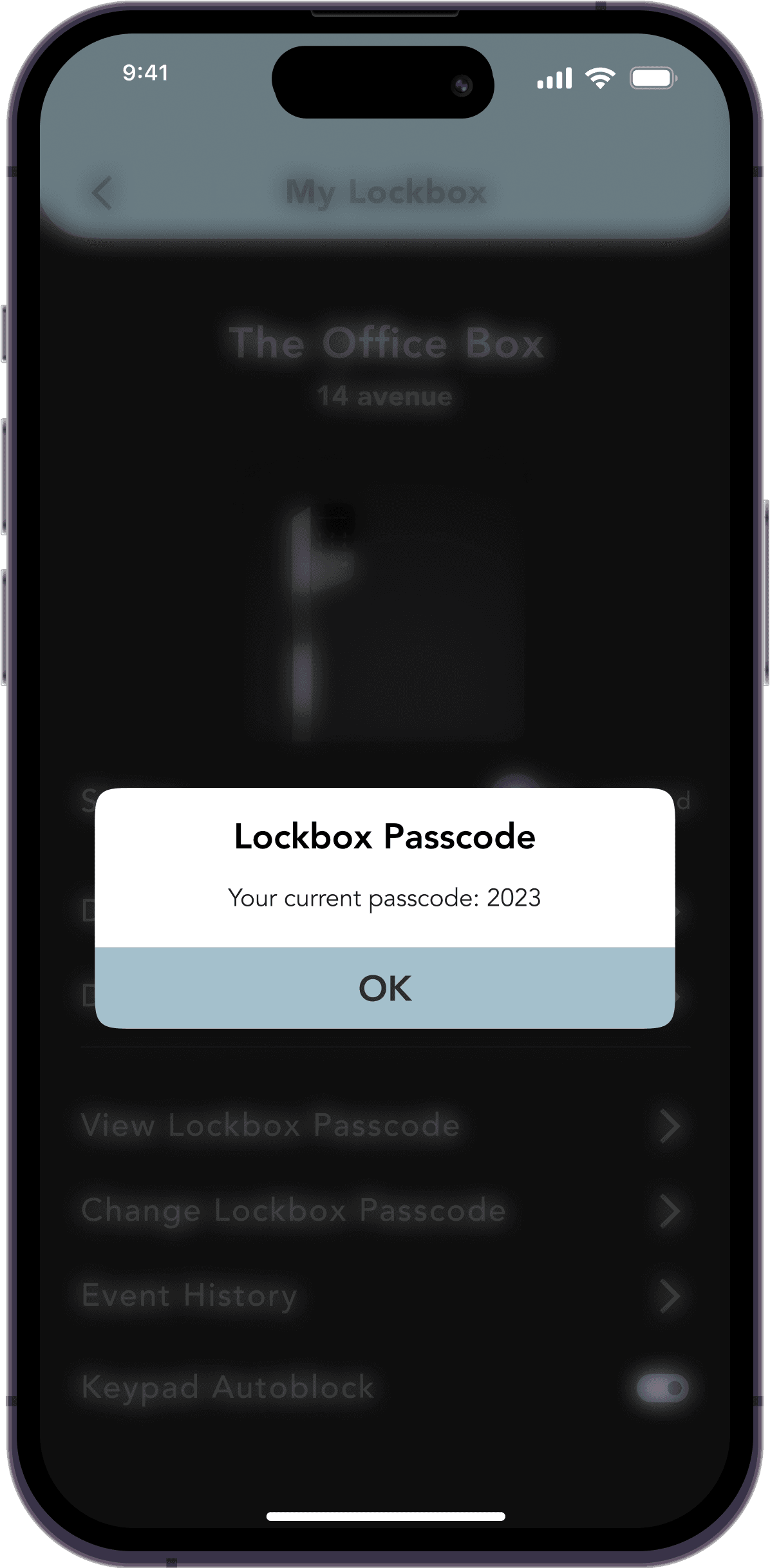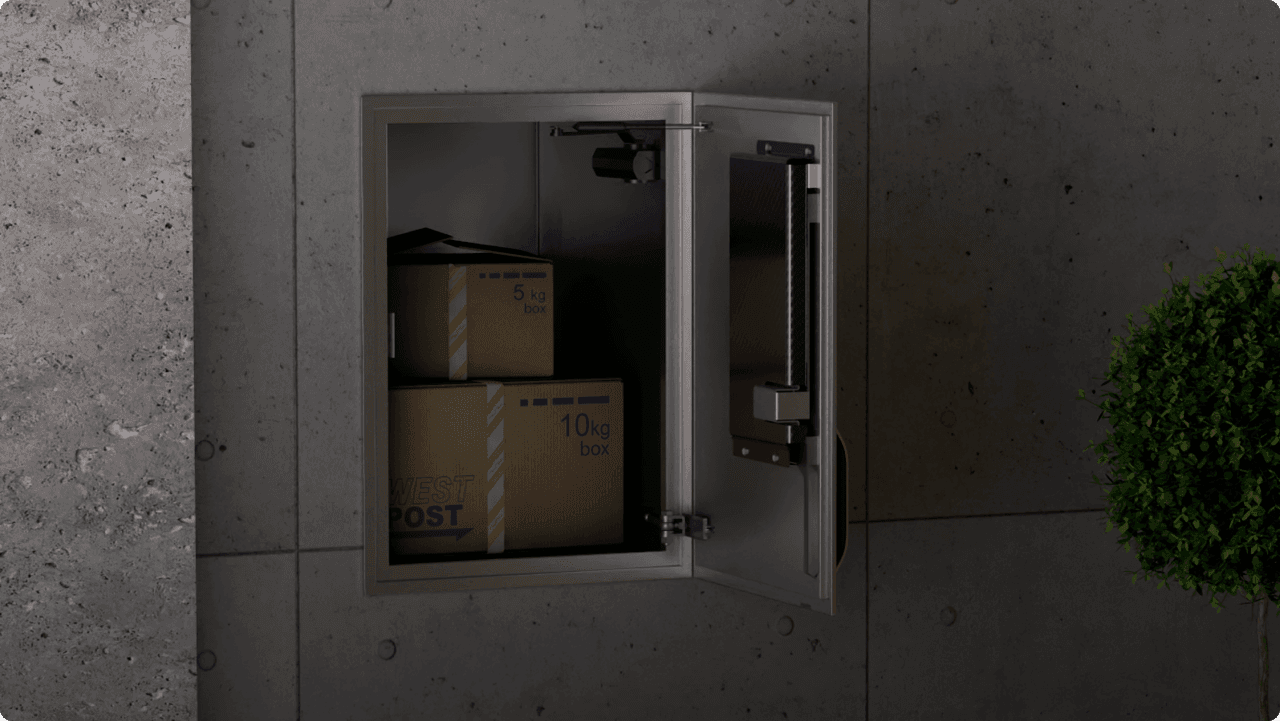Lockbox




Project Description
Lockbox is a delivered package theft prevention device. The key difference between this product and the other competitors is its mechanical nature - it does not allow the delivery personnel entry into the home. This is a "smart dropbox" for packages. Within the work on this project required PCB design and mobile app development for the WiFi-connected smart strongbox prototype. Our solutions were: the development of the electronic part of the device, firmware development for the device including the web interface for it, and mobile app development. Once every stage of the project was complete, the electronic part of the device with the mobile app build was provided to the customer for a testing stage.
Lockbox is a delivered package theft prevention device. The key difference between this product and the other competitors is its mechanical nature - it does not allow the delivery personnel entry into the home. This is a "smart dropbox" for packages. Within the work on this project required PCB design and mobile app development for the WiFi-connected smart strongbox prototype.
Electronic design
Industrial design and Prototyping
Web and Mobile Development
User Interface Design
Our solutions were: the development of the electronic part of the device, firmware development for the device including the web interface for it, and mobile app development. Once every stage of the project was complete, the electronic part of the device with the mobile app build was provided to the customer for a testing stage.
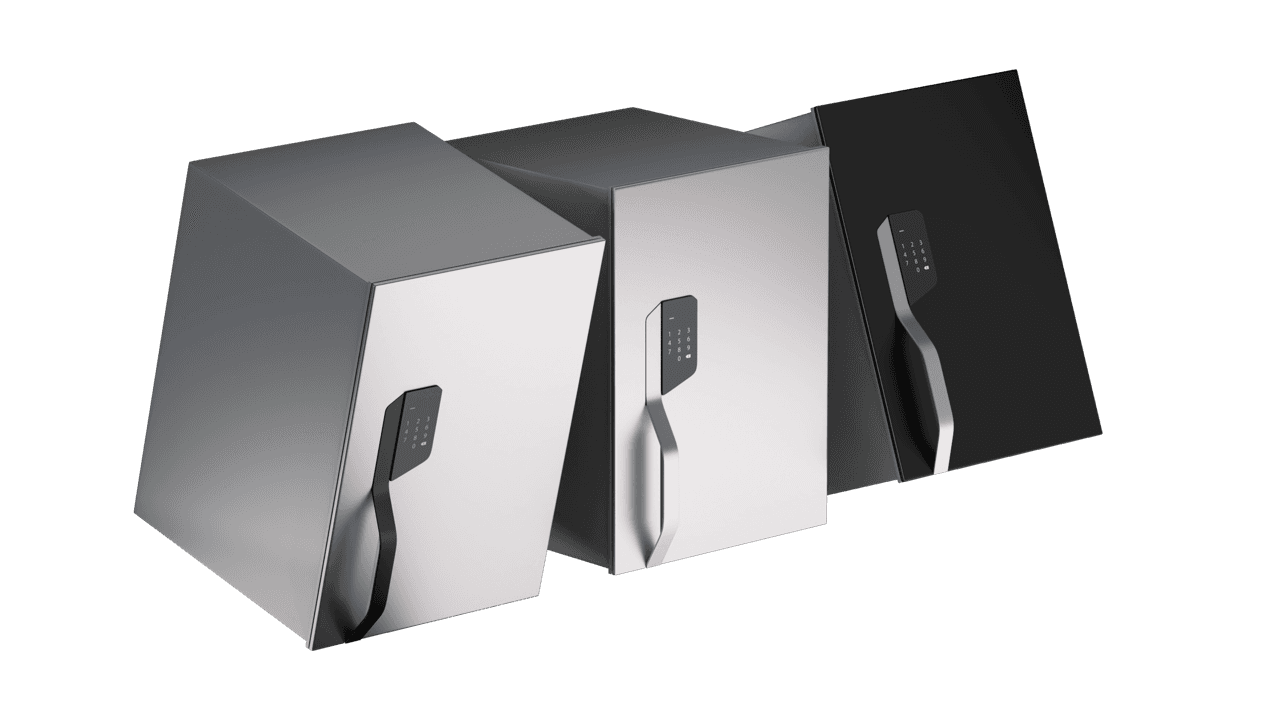
Project Development Flow
Development of the PCB scheme for the device
Development of the raw PCB scheme with the main system components for the device showing how they interact with each other. Making sure that all the project requirements are met and approving the scheme with the customer.
1
Selection of the main components
This is one of the most important parts of the project as wrongly selected components for the PCB or unclear project requirements may result in designing the PCB from scratch and spending more money/time on the device prototype and firmware development.
2
PCB design, components ordering, and PCB soldering
Once the PCB scheme as well as the BOM file were checked and approved by the customer, all the required electronic components were ordered and the first prototype of the electronic part for the device was soldered for further testing and firmware development.
3
Firmware development for the device
The firmware development started from the web interface creation and the more the project was discussed the more details and new requirements appeared from the customer’s and from the engineers’ views, the solutions for all these updates were successfully implemented.
4
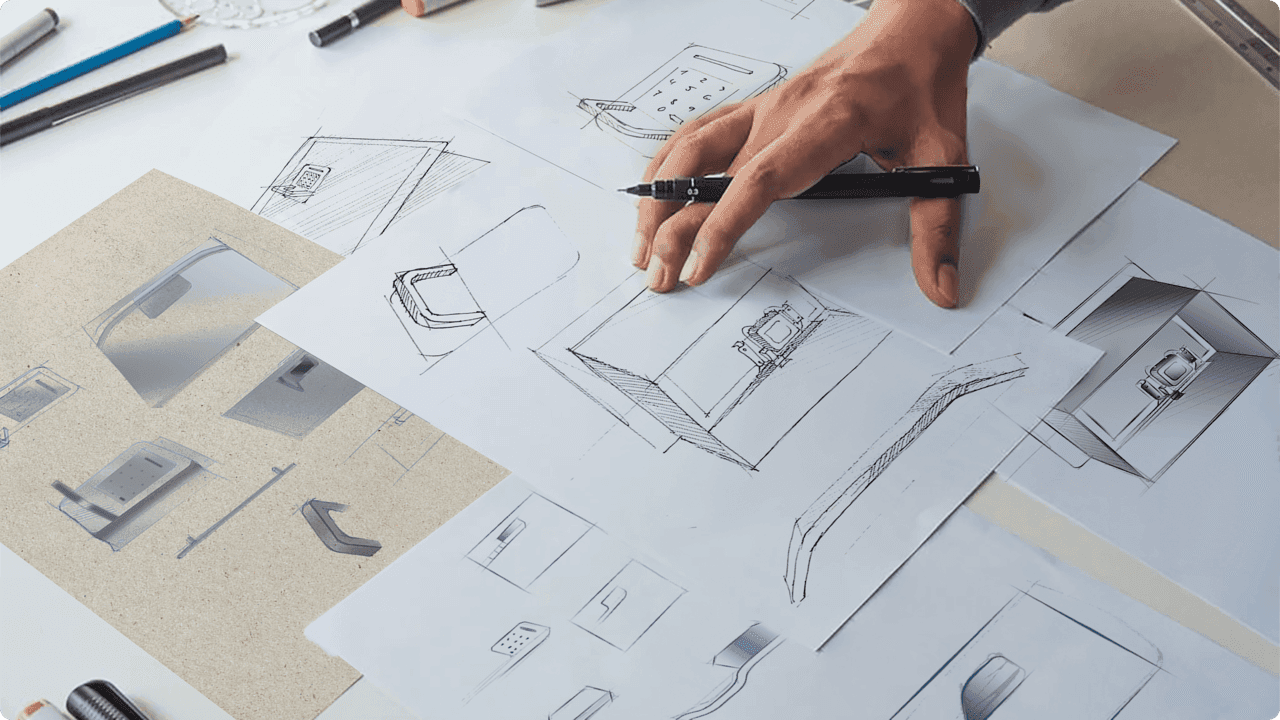
Mobile App Design
The basic scheme (wireframes) of the app prototype was created and approved by the customer. In accordance with these wireframes, the app design was created in two variations including the Invision’s app prototype.
5
Backend development
Working on the backend part for the mobile application based on the NodeJs technology and the MQTT protocol for allowing communication between the device, mobile app, and the backend server.
6
Mobile App development (iOS)
The development of the mobile application according to the design selected by the customer. Active QA testing of the interconnection of the app, back-end, and electronic part of the device.
7
Completion of the project
Once each task of the project was done including the QA Testing stage the device prototype (electronic part with all the extra components) was sent to the customer as well as app builds were provided for further testing and using.
8

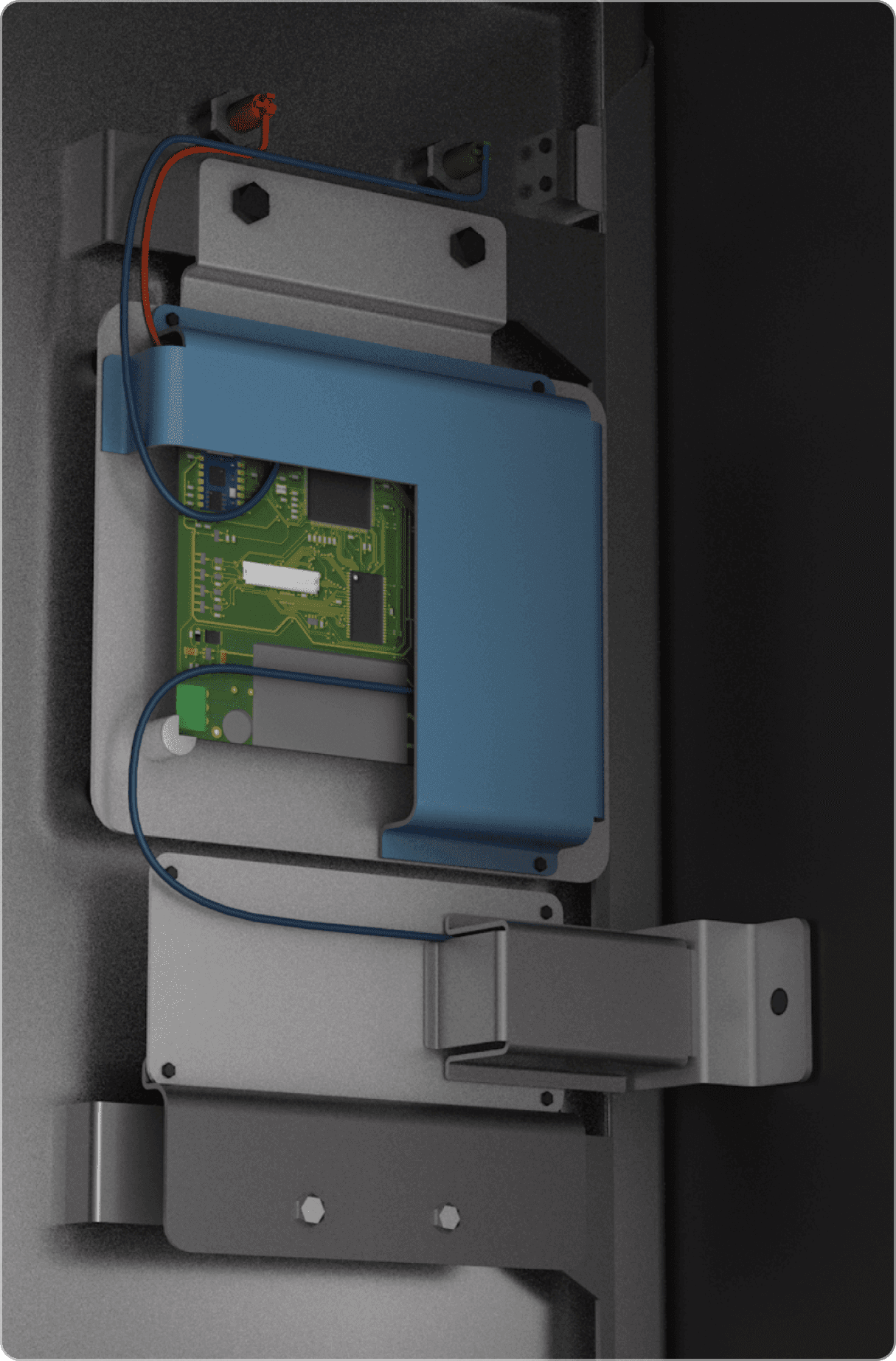
Device
It was necessary to solve the challenge, that the device should have a simple actuation mechanism through the app or through the direct user interface, so it should be fully controlled by the owner via the mobile app and the web interface that is used to connect the device to the internet. As a result, implemented Lockbox key functionality includes:
WiFi-enabled actuation of the mechanism through the app or through the direct user interface
App-based control and notifications
Lockbox includes the keypad for typing in a 4-digit passcode and hitting the “#” button (the 4-digit passcode is provided by the app user to delivery services. Basically, the user will manually go to the UPS, FedEx, etc. website and type this into "special delivery instructions")
If there is no way to provide the delivery services with the passcode for the device, the app user may manually open the device door by using the “Locked/Unlocked” switcher button for non-limited period of time

WiFi-enabled actuation of the mechanism through the app or through the direct user interface
App-based control and notifications
Lockbox includes the keypad for typing in a 4-digit passcode and hitting the “#” button (the 4-digit passcode is provided by the app user to delivery services. Basically, the user will manually go to the UPS, FedEx, etc. website and type this into "special delivery instructions")
If there is no way to provide the delivery services with the passcode for the device, the app user may manually open the device door by using the “Locked/Unlocked” switcher button for non-limited period of time


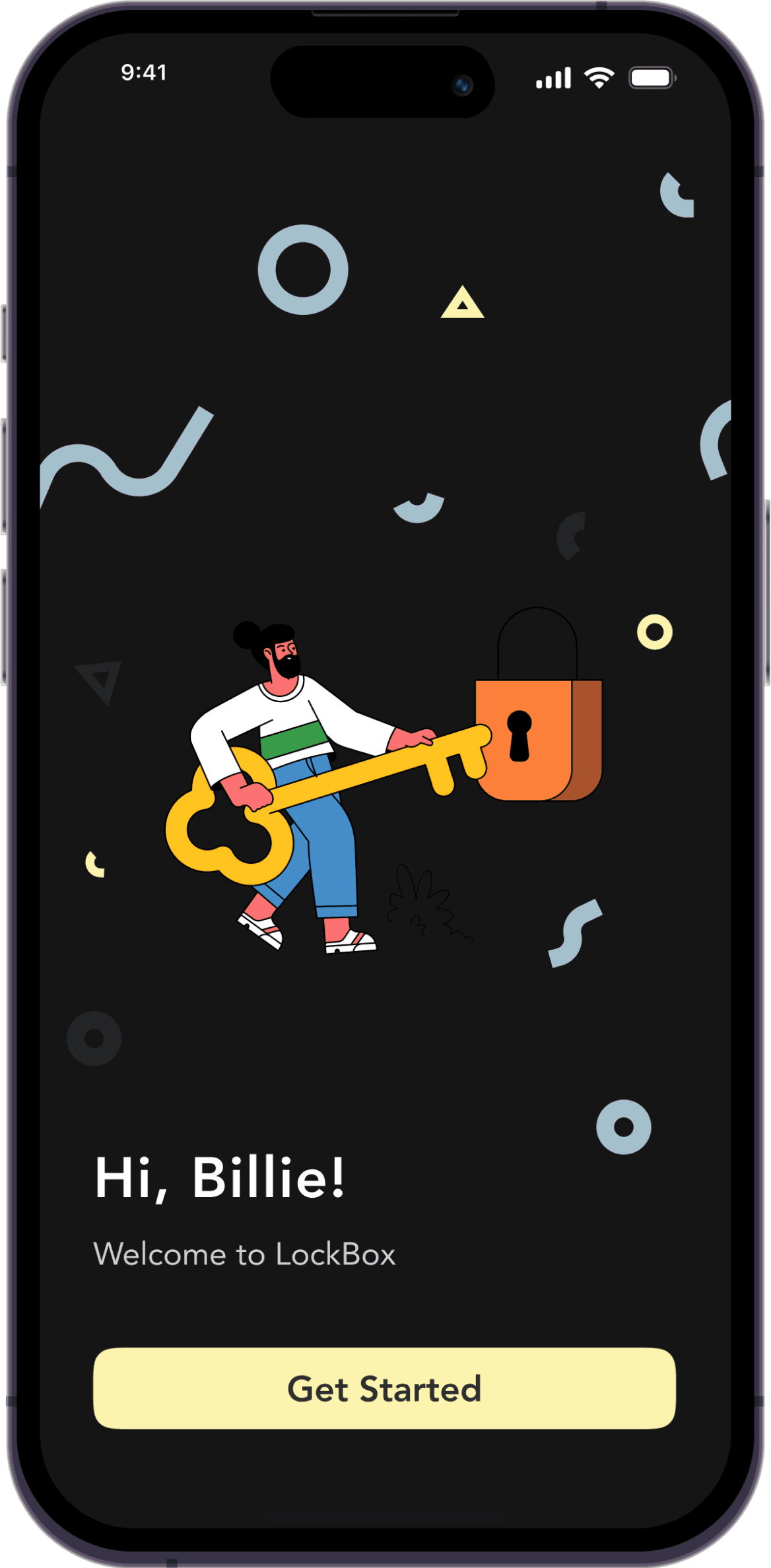
Mobile App for iOS
The app is aimed to notify a user that the package delivery was successful or failed by using Push notifications. For that purpose the app allows the user to register an account, log in, register the Lockbox device and set the password for it, and also use the “restore password” option in case the user’s account password or the device passcode is forgotten. Also, the app provides the “Keypad Autoblock” option enabled by default, which allows blocking the device after 3 failed attempts to enter the 4-digit passcode. Also, there is a possibility to manually unlock the device via the “Locked”/”Unlocked” slider button in the app. This is developed for situations when there is no way to inform the delivery service about the passcode for the device.
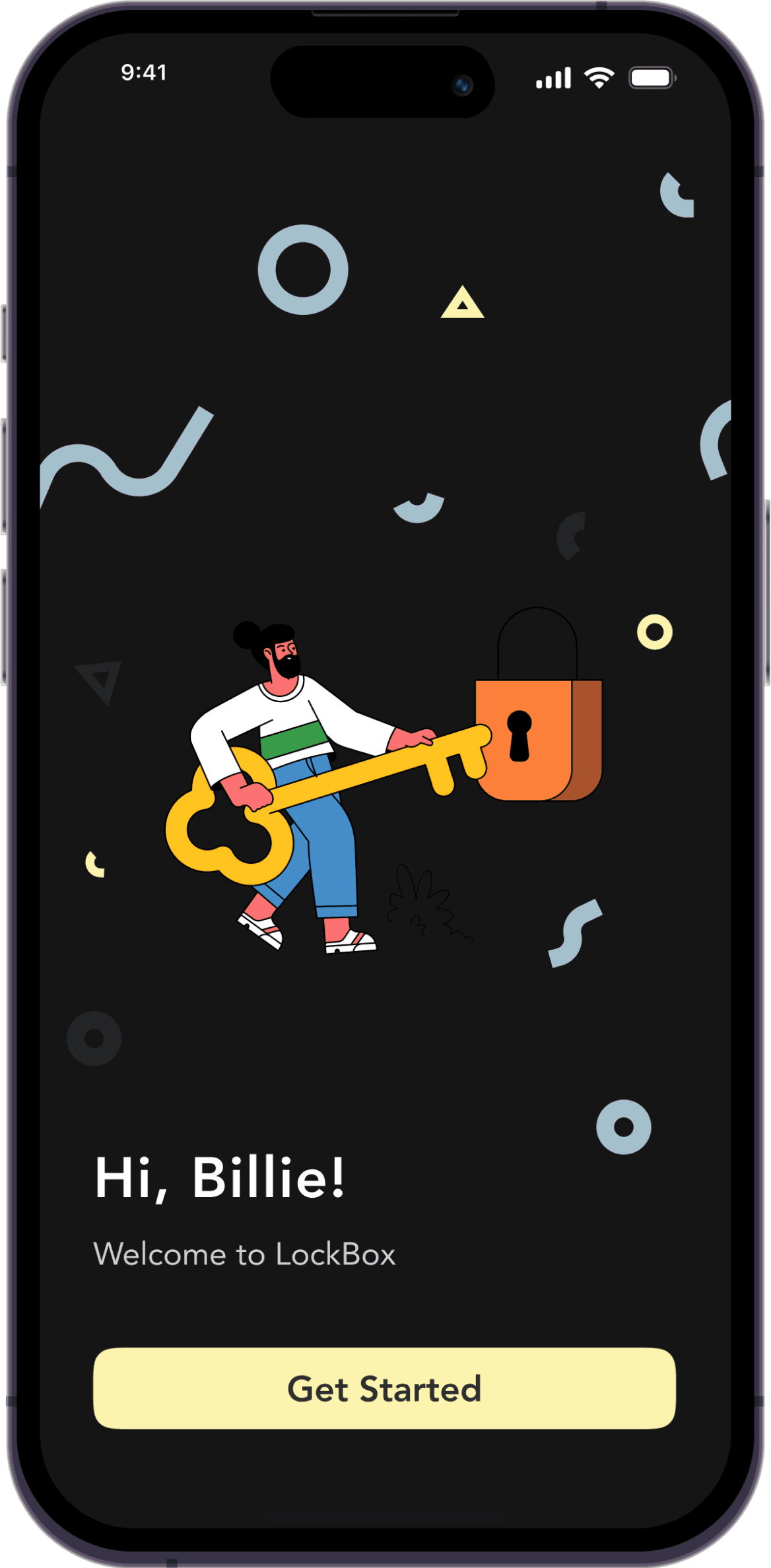
INCOMING POWER
12V wire, no connection to 110-220VAC is required. No battery is required.
ONLY MOBILE APP
for managing the Lockbox devices. No web application with user accounts is required.
BOX SIZE
the size to handle large delivery boxes, such as 2 feet x 2 feet
PCB DIMENSIONS
not bigger than 125x90mm, designed for manufacturing in large quantities